Connect with Customers: Facebook Messenger
- Digital Lately Team

- Jan 2, 2018
- 2 min read
Updated: Jul 23, 2019
Have you ever visited a Brand Page on Facebook only to find they don't allow messages to their page or worse yet they don't RESPOND to messages sent to them? Frustration isn't an emotion customers (or potential customers) want to feel about your products or services!
Setting up Facebook Messenger for your brand is a crucial step in taking control of your social media presence. These conversations help you build the personal connections with customers that can lead to business. In fact, 53% of people say they are more likely to shop with a business they can contact via chat app like Messenger.

Facebook breaks down Messenger features into 3 options for Pages:
Customized Greeting
A customized greeting from your Page will appear when someone begins a conversation with your Page for the first time. Your Page's greeting will appear before any messages are sent and is a great way to set a friendly tone with your customers or provide information like how long it takes for you to reply.
Instant Replies
An instant reply is sent automatically as your Page's first response to a message. They're a great way to greet customers and thank them for reaching out before you can respond personally. For example, you can use your Instant Reply message to let customers know that you'll get back to them soon.
Away Messages
An away message is automatically sent to people who message your Page when your Page's messaging status is set to away. This is useful for when you are closed or otherwise unable to get back to customers quickly. Letting people know you received their message and will get back to them shortly will help you build trust with them and provide a good customer experience.
Digital Lately can help you set these features up and much more. Drop us a line at hello@DigitalLately.com for your free Digital Marketing review.

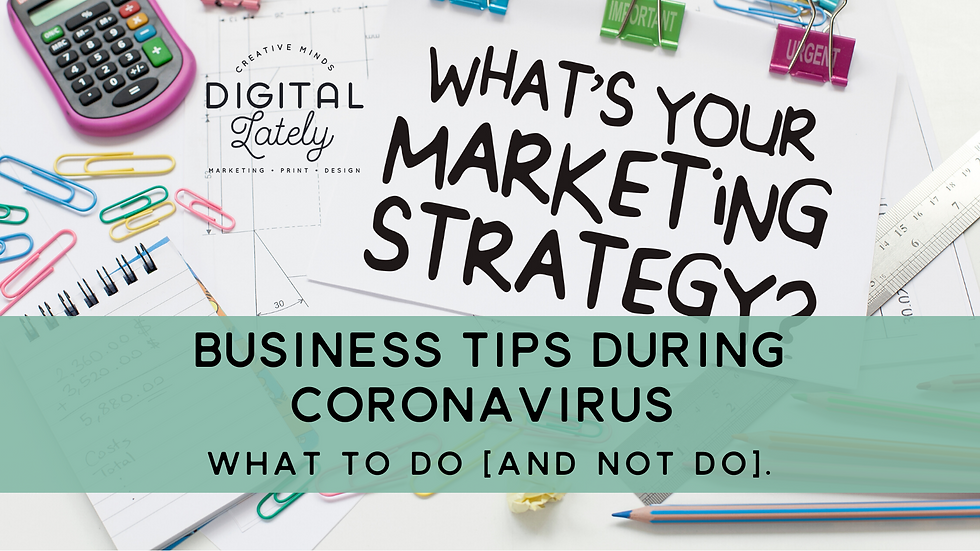


Comments